In the intricate landscape of the Linux command line, the mkdir command emerges as a foundational tool for directory management. The ability to create directories is fundamental to organizing files and facilitating efficient workflows. In this blog post, we will embark on a journey to explore the capabilities of the mkdir command, from its basic usage to advanced features and practical applications.
The Basics:
- Creating a Single Directory:
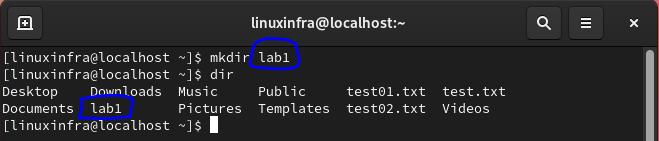
At its core, the mkdir command allows users to create a single directory by specifying its name. This simple yet powerful function forms the basis of effective file organization.
2. Creating Multiple Directories:
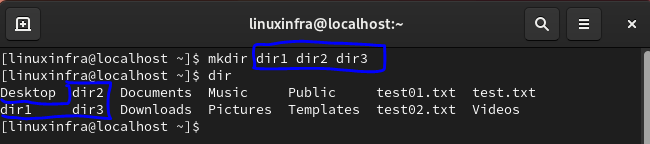
Building on the basics, mkdir extends its functionality to create multiple directories in a single command, streamlining the process of structuring file systems.
3. Creating Parent Directories:
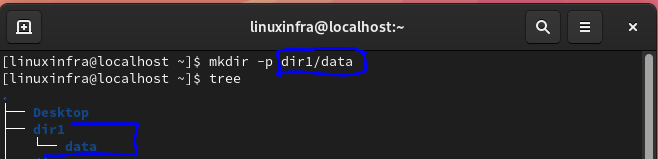
The -p option introduces the ability to create nested directory structures. If the parent directory doesn’t exist, mkdir will create it along with the specified child directory.
4. Batch Directory Creation:
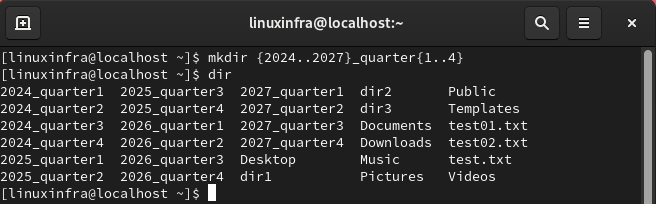
Embrace brace expansion to create directories for multiple years and quarters seamlessly, providing an efficient way to organize data chronologically.
5. Verbose Mode:
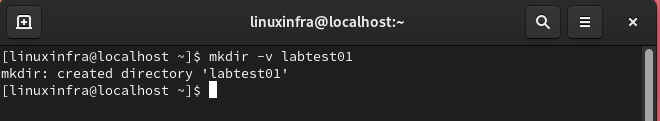
Activate the -v option for verbose output, displaying each step of the directory creation process. This is particularly useful for real-time tracking.
Conclusion:
In the expansive realm of Linux command-line utilities, the mkdir command stands as a stalwart companion for users seeking to shape their file systems with precision. From basic directory creation to advanced features such as nested structures and permission settings, mkdir offers a versatile toolkit for efficient directory management. By mastering the capabilities of the mkdir command, users can navigate the Linux file system confidently, fostering a more organized and streamlined computing experience.
