At its core, the mv command is designed to move or rename files and directories. Its functionality extends beyond simple relocation, making it a go-to tool for file management tasks, whether you’re organizing your home directory, reorganizing a project, or executing complex system-wide operations.
Basic Syntax:
The basic syntax of the mv command is straightforward:
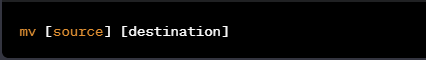
To move a file from one location to another:
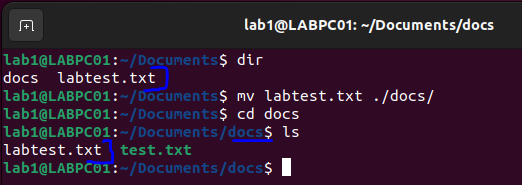
To rename a file:
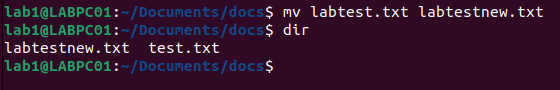
1. Batch Operations:
- The
mvcommand excels at handling multiple files or directories simultaneously. Wildcards, such as*or?, can be employed to move or rename batches of files based on patterns.
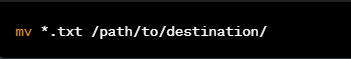
2. Interactive Mode:
- Activate interactive mode with the
-ioption, prompting the user before overwriting existing files or when moving to a destination that already contains a file with the same name.

3. Preserving Timestamps:
- Retain original timestamps when moving files by using the
-por--preserveoption.

4. Force Move:
- Override prompts and force move, even if a file with the same name exists in the destination directory, with the
-for--forceoption.

5. Move Directories:
mvgracefully handles directory moves. When moving directories, the contents are relocated along with the directory itself.

Conclusion:
The mv command stands as a linchpin in the Linux command line, offering users the ability to seamlessly manipulate their file systems. Whether you’re reorganizing your home directory, streamlining project structures, or executing complex system-wide operations, the mv command empowers you with precision and control
